
We have been designing proteus libraries for our blog readers for quite a while now. You might have visited our Arduino Libraries for Proteus V2.0 and Analog Sensors Libraries for Proteus V2.0. We keep working on those libraries and make sure the bugs are removed and you always get the updated version of those libraries.
We are going to share the most advanced and upgraded version of Proteus Libraries V2.0 we have designed for our readers. These libraries are more robust, fast, and efficient than previous versions. Moreover, we have converted some digital sensors to analog sensors, helping you pick from a wide range of libraries for your projects. If you think some sensors or modules are missing in the Proteus database that should be included, leave your valuable suggestion in the section below. We’ll try our best to design and simulate those in proteus.
Before further ado, let’s jump right in.
Latest Proteus Libraries for Engineering Students V2.0
We’ll be covering both Arduino Libraries for Proteus V2.0 and Analog Sensors Libraries for Proteus V2.0.
Arduino Libraries for Proteus V2.0
Arduino boards are open-source electronic development boards that you can use in your projects. Arduino Libraries for Proteus V2.0 contain the following Arduino boards.
1. Arduino UNO Library for Proteus V2.0
Arduino UNO is a microcontroller board based on the Atmega328 microcontroller. We have designed Arduino UNO Library for Proteus V2.0 which you can download from the link given below. We’ve previously designed the Proteus Library for the Arduino UNO V1.0 board and the below figure shows the comparison of both V1 and V2 Arduino boards. You can see the V2 board is more compact and small-sized compared to the V1 Arduino UNO board.
In this library, we’ve also interfaced LCD with the Arduino UNO. If you find any difficulty in interfacing the board with the LCD, you can approach me in the section below. I’d love to help you the best way I can.
Download the Arduino UNO Library for Proteus V2.0 by clicking the link below.
2. Arduino Mega 1280 Library for Proteus V2.0
Arduino Mega is an electronic board that features an Atmega1280 microcontroller. You can use this board to develop stand-alone electronic projects or you can also incorporate it into embedded projects. Again, the following figure shows a comparison between Arduino Mega 1280 V1 and V2. The V2 board is compact and small-sized compared to the V1 board.
We have developed the Arduino Mega 1280 library for proteus V2.0 which you can download to simulate Arduino Mega 1280 in proteus.
Download the Arduino Mega 1280 Library for Proteus V2.0 by clicking the link below.
3. Arduino Mega 2560 Library for Proteus V2.0
Arduino Mega 2560 is a sophisticated, application-type microcontroller board that features an Atmega2560 microcontroller. This board comes in handy when you require more input and output pins and more memory space to store the code for your electronic project. We have developed Arduino Mega 2560 Library for Proteus V2.0 to help you simulate this board in the proteus. Moreover, we’ve also interfaced LCD with this board so if you have any questions about it, you can ask me in the section below:
Click the link below and download the Arduino Mega 2560 Library for Proteus V2.0.
4. Arduino Mini Library for Proteus V2.0
Arduino Mini is a small-sized, powerful open-source microcontroller board based on the Atmega328 microcontroller. The board is 1/6th of the size of the Arduino UNO board and can easily rest on hard-to-reach places. We have designed Arduino Mini Library for Proteus V2.0 that you can download to simulate Arduino Mini in Proteus.
Click the link below and download the Arduino Mini Library for Proteus V2.0.
5. Arduino Pro Mini Library for Proteus V2.0
Arduino Pro Mini is a small-sized microcontroller board that includes an Atmega328 microcontroller. The Proteus library V2.0 is designed for Arduino Pro Mini, moreover, we have also interfaced the board with the LCD 20×4.
Click the link below and download the Arduino Pro Mini Library for Proteus V2.0.
6. Arduino Nano Library for Proteus V2.0
Arduino Nano is a powerful and bread-board-friendly microcontroller board based on ATmega328p/Atmega168 microcontroller. We have developed the Arduino Nano Library for Proteus V2.0 which you can download to simulate Arduino Nano in the Proteus workspace.
Click the link below and download the Arduino Nano Library for Proteus V2.0.
Analog Sensors Libraries for Proteus V2.0
Analog Sensors Libraries for Proteus V2.0 contain the following Analog Sensors.
Analog Vibration Sensor Library for Proteus V2.0
An analog vibration sensor, also known as a piezoelectric, is mainly employed to detect the vibration of industrial machinery. The sensor gets activated if the vibration of the machines goes above the standard value. Vibration sensors are used to monitor the small changes in temperature, acceleration, pressure, and force.
We have done a little work and designed Analog Vibration Sensor Library for Proteus V2.0. Earlier we designed the proteus library for V1 version analog vibration sensors. The V2 version is more robust, compact, and advanced compared to the V1 version. Four vibration sensors are included in the proteus library and they have both digital and analog output pins which you can interface with Arduino boards or microcontrollers.
You can download the analog vibration sensor library for proteus V2.0 by clicking the link below.
Sound Detector Sensor Library for Proteus V2.0
A sound detector sensor is used to detect the sound in the environment. This sensor is only used for sound detection, not for sound recognition.
We have designed the Sound Detector Sensor Library for Proteus V2.0 that you can download to simulate this sensor in proteus. An LC filter is used on the analog output of the sensor since we need to convert the peak to peak voltage into Vrms. Know that you don’t require this LC filter in the real sensor circuit. We have simulated two sound detector sensors in proteus as they have different outputs because of different voltages on the test pin.
Click the link below and download the Sound Detector Sensor Library for Proteus V2.0
Analog Flex Sensor Library for Proteus
Analog flex sensor, also known as bend sensor, is a special type of sensor used to detect the value of bend in the application. This sensor is mainly employed indoor sensors, robot whisker sensors, and stuffed animal toys.
We have developed an analog flex sensor library for proteus that you can download to simulate this sensor in proteus. Know that Test Pin is included in the pinout of this sensor in proteus only, you won’t find this pin in the real sensor. This pin will determine the value of the bend. The HIGH value at this pin will give the value of bend and the LOW value at this pin will indicate there is no bend. We have also interfaced the Arduino board with the sensor where the analog input pin of the board is connected with the voltage appearing across the voltmeter.
Click the link below and download the Analog Flex Sensor Library for Proteus.
Analog PIR Sensor Library for Proteus
PIR (Passive Infrared) sensor is a small, inexpensive, low-power sensor used to detect heat energy in the surrounding. The sensor monitors if the human body has come in or out of the sensor’s range.
We have designed Analog PIR Sensor Library for Proteus that you can download to simulate this sensor in Proteus. Moreover, we’ve also developed a simulation of this PIR sensor with an Arduino board. Know that, besides Arduino boards, you can also interface this sensor with PIC or Atmel microcontrollers. We’ve added four PIR sensors file in the proteus that are the same in terms of working but they come in a different color. Again, a test pin is added in the pinout of this sensor in proteus only, you won’t find this pin in real. This pin is added to sense the motion in the proteus workspace.
Click the link below and download the Analog PIR Sensor Library for Proteus.
Water Sensor Library for Proteus
A water sensor is a sensor used to sense the presence of water. The water’s electrical conductivity is measured using this sensor to sense the presence of water. This sensor is widely used in applications where we need to monitor the rainfall, water level, and water leakage.
We have designed the water sensor library for proteus which you can download to simulate this sensor in proteus. Test pin is added to detect the water in proteus simulation. We’ve also interfaced this sensor with the Arduino board where we have connected the analog input pin of the Arduino board with the output of the water sensor appearing across the voltmeter.
You can download the water sensor library for proteus by clicking the link below.
Soil Moisture Sensor Library for Proteus
A soil moisture sensor is employed to analyze the water content in the soil. The sensor uses capacitance to monitor the dielectric permittivity of the soil which defines the function of the water content.
We have designed the Soil Moisture Sensor Library for Proteus where we have connected the test pin with the variable resistor. This resistor is used to define the soil moisture content in the proteus simulation. The maximum resistance on the test pin shows zero volts across voltmeter, referring to the zero moisture value of the water content. The sensor is also interfaced with the Arduino board as shown below.
Click the link below and download the Soil Moisture Sensor Library for Proteus.
IR Proximity Sensor Library for Proteus
IR proximity sensor is used in robots to detect obstacles. This sensor is widely used for path navigation and obstacles avoidance in electronic projects.
We have designed the IR Proximity Sensor Library for Proteus which you can download to simulate this sensor in Proteus. Test pin is used for hurdle detection. HIGH value on this pin means there is an obstacle in front and LOW value on this pin means there is no hurdle.
LC filter is included in the simulation which you don’t require in real. This filter is used to covert Peak to Peak value we get on Proteus into Vrms value.
You can download the IR proximity sensor library for proteus by clicking the link below.
That’s all for today. Hope you find this article helpful. If you have any questions, you can approach me in the section below. I’d love to help you the best way I can. Thank you for reading this article.
JLCPCB – Prototype 10 PCBs for $2 (For Any Color)
China’s Largest PCB Prototype Enterprise, 600,000+ Customers & 10,000+ Online Orders Daily
How to Get PCB Cash Coupon from JLCPCB: https://bit.ly/2GMCH9w
The post Latest Proteus Libraries for Engineering Students V2.0 appeared first on The Engineering Projects.

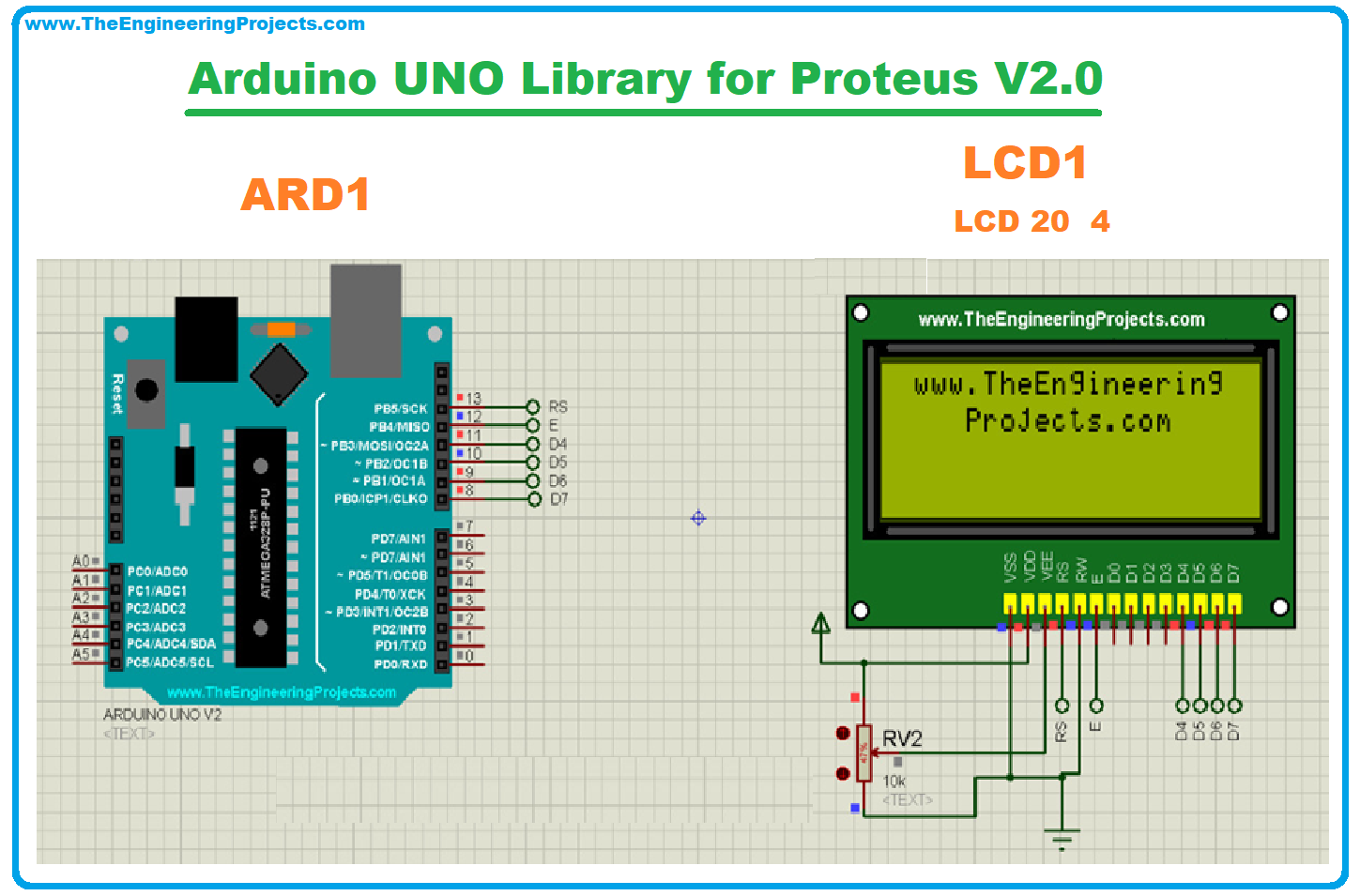



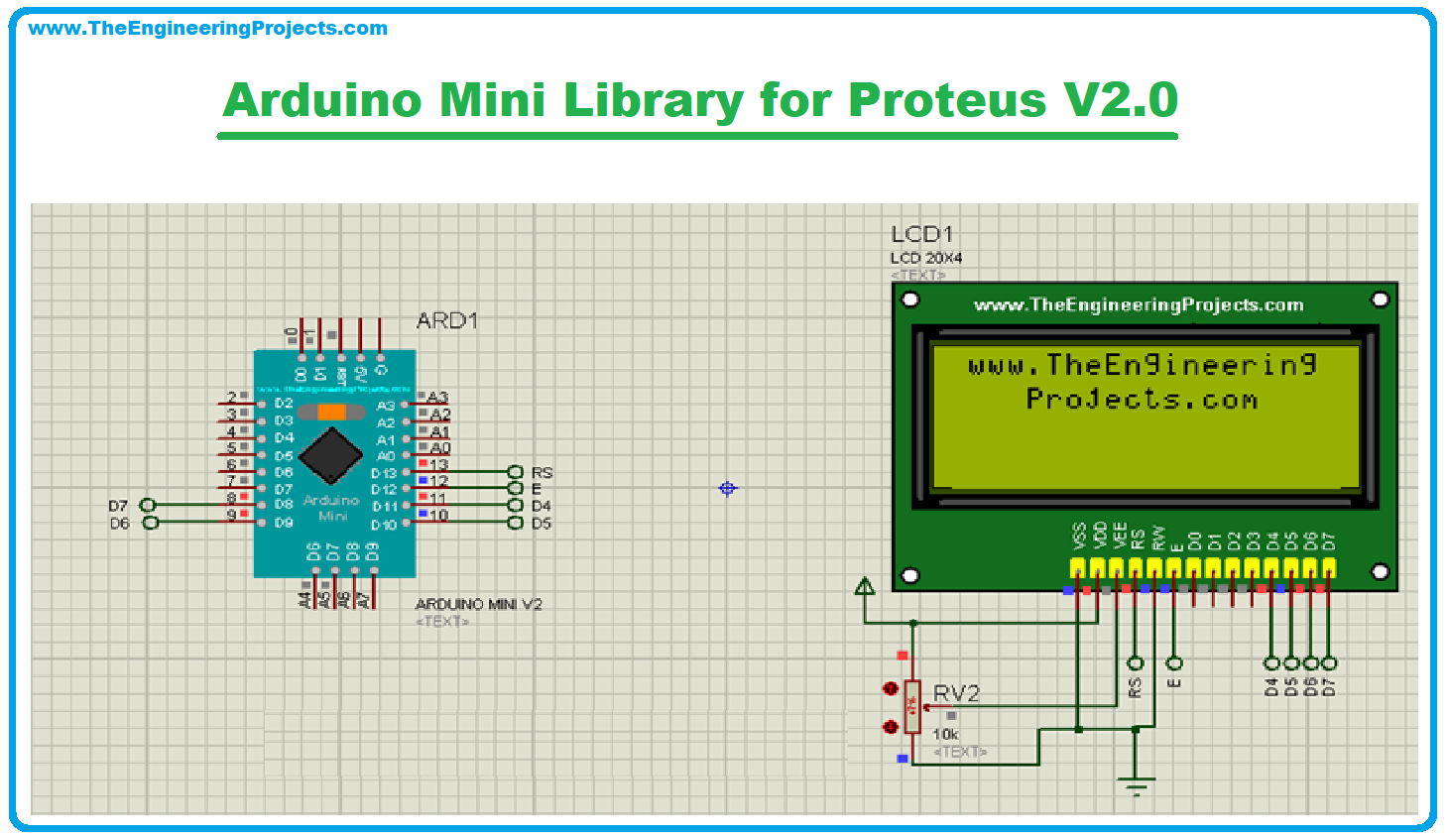
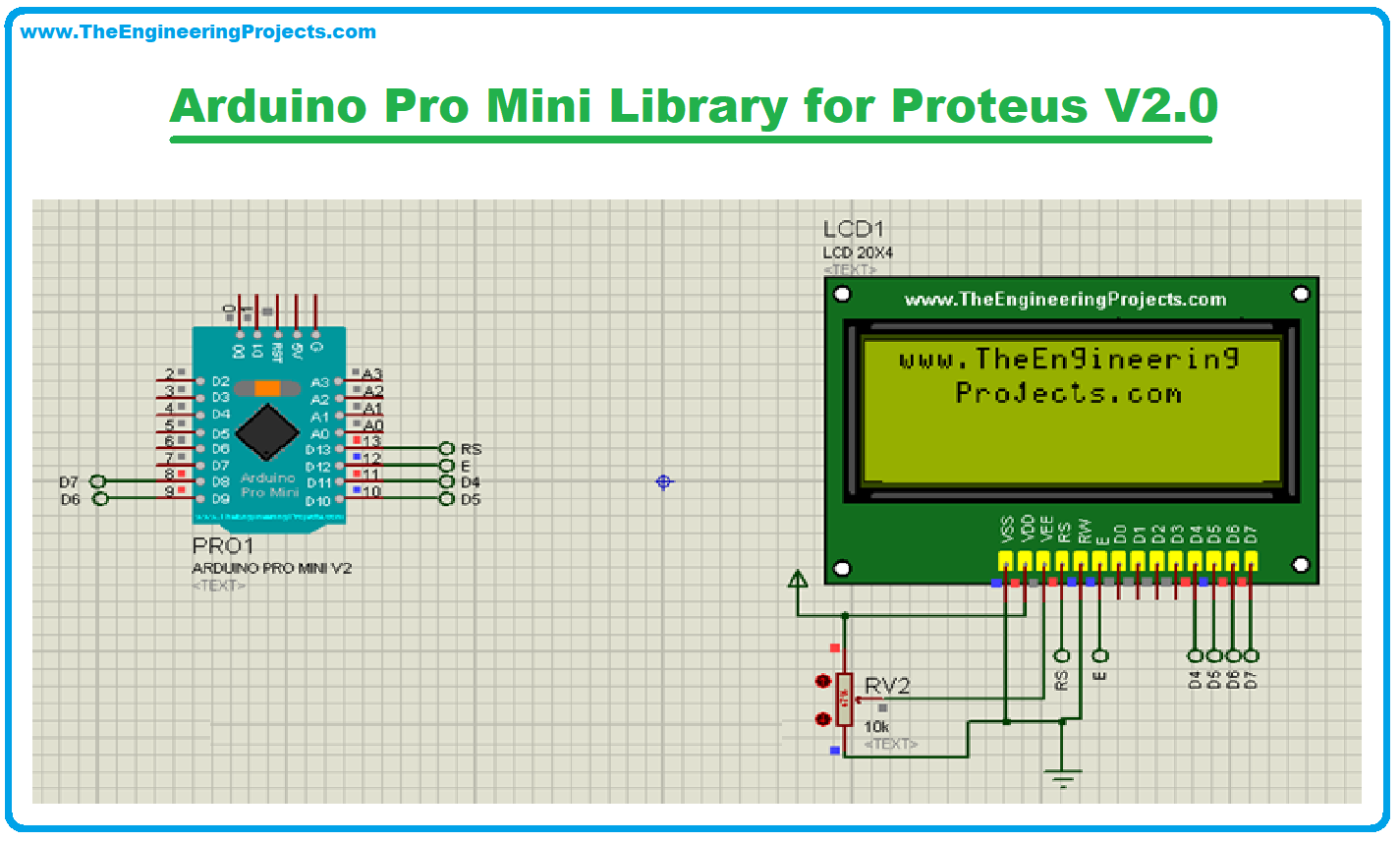

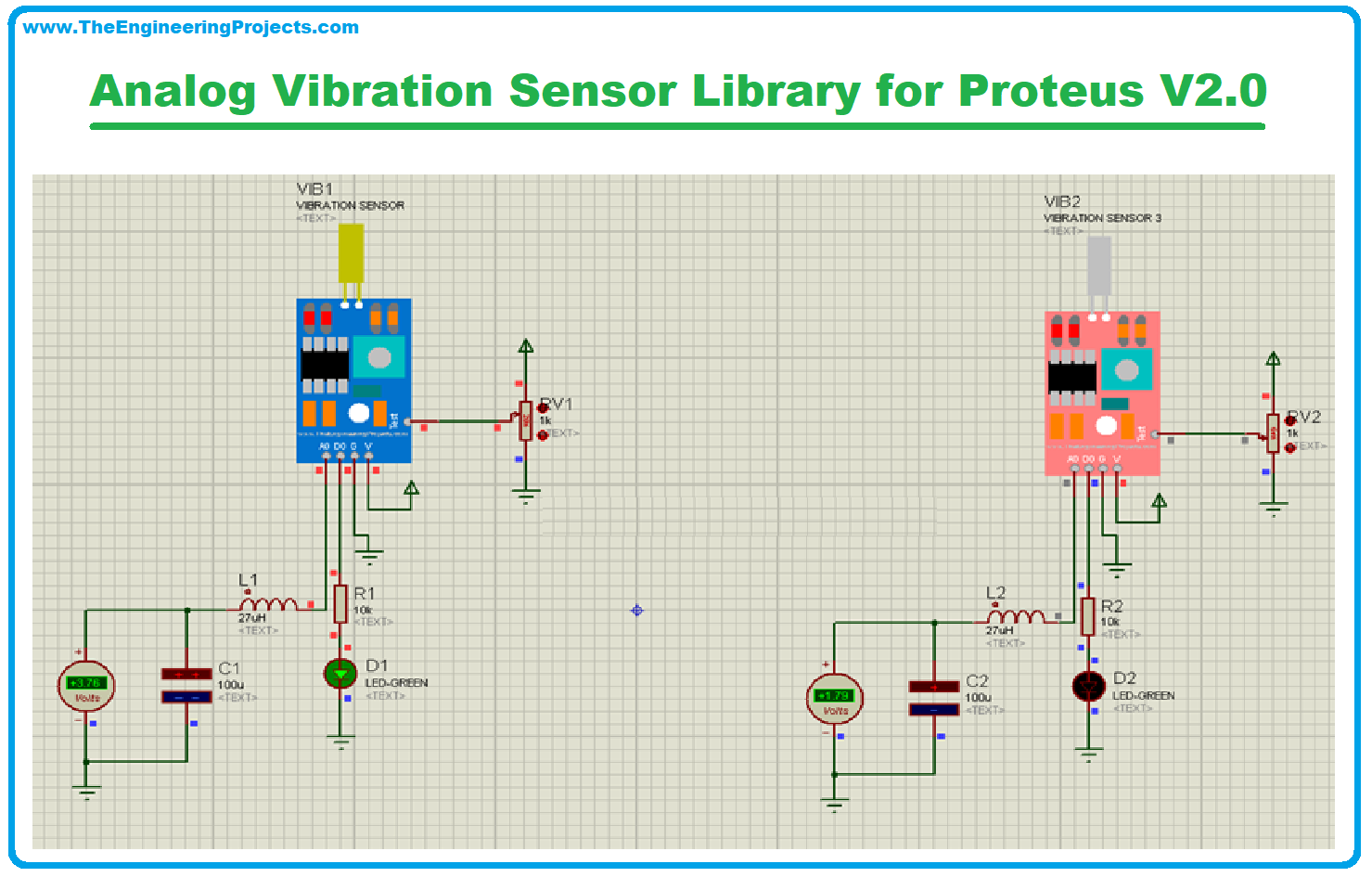
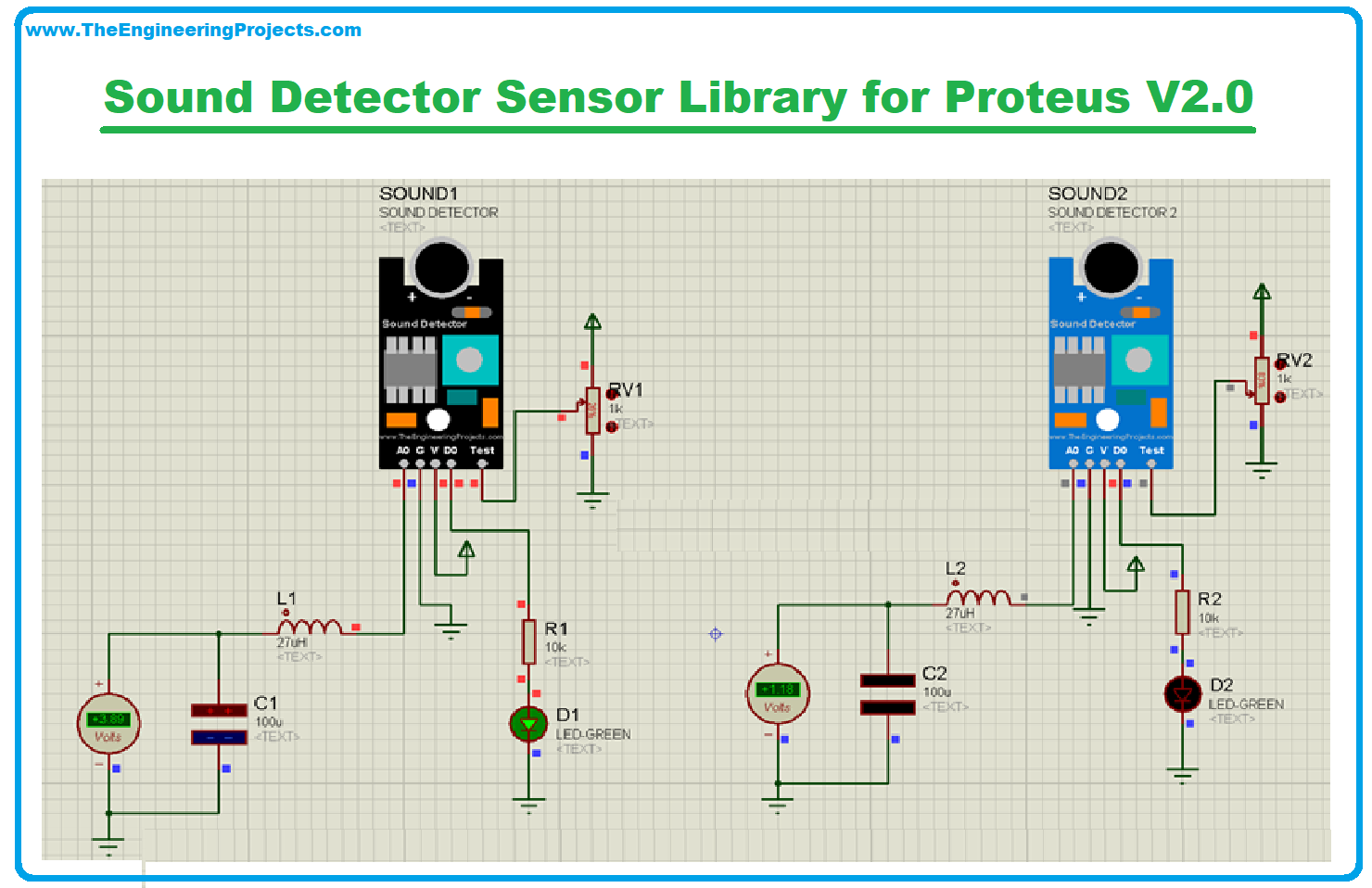
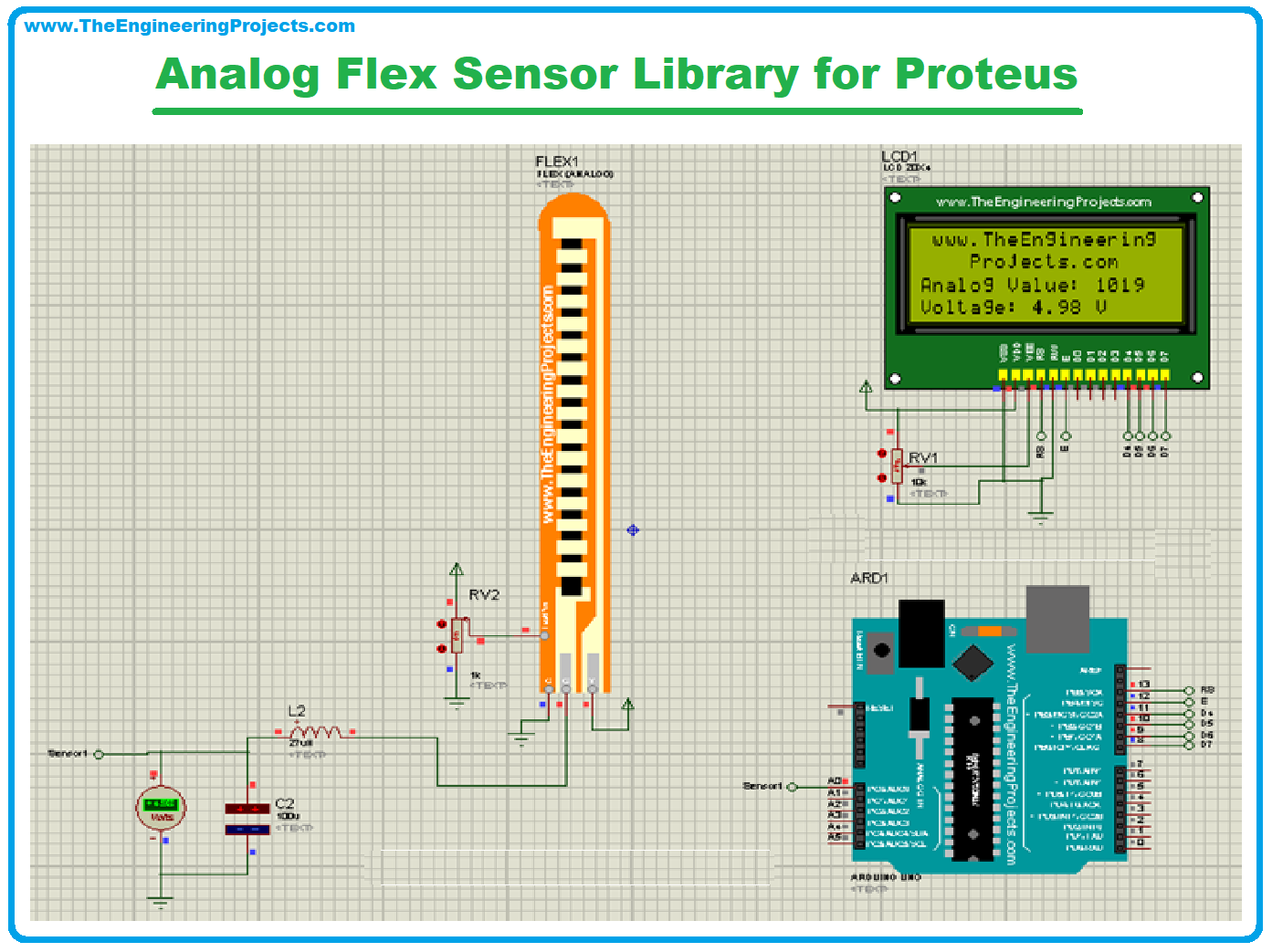




No comments:
Post a Comment