 Hi Friends! Hope you’re well. In this post today, we’ll discuss What is Raspberry Pi Zero? We’ll also cover Raspberry Pi Zero Pinout, Specs, Projects & Datasheet.
Hi Friends! Hope you’re well. In this post today, we’ll discuss What is Raspberry Pi Zero? We’ll also cover Raspberry Pi Zero Pinout, Specs, Projects & Datasheet.
Developed by Raspberry Pi Foundation, Raspberry Pi Zero is a tiny single-board computer, initially introduced to teach basic computers in schools. Later, it rose to popularity due to its low cost and open source design. Now it is widely used in robotics and embedded systems to develop IoT projects. This device is among the bestselling British single-board computers. I suggest you read this post all the way through as I’ll cover Raspberry Pi Zero in detail. Let’s get started.
What is Raspberry Pi Zero?
- Raspberry Pi Zero(released in Nov 2015, by Raspberry Pi Foundation) is a single-board mini computer, mainly used to design embedded systems based IoT projects. The economical price, small-size and open-source design of this module makes it a suitable pick for applications ie. weather monitoring, motion-sensing camera, tiny power supply-sized computers and much more.
- The Pi Zero module carries mini connectors containing 40-pin GPIO, making this device compact, robust and flexible. It is a credit card-sized computer that contains multiple I/O pins and can be used for various typical computer operations including writing programs, surfing the web, and document writing.
- This tiny module contains a 1GHz single-core CPU which is the brain of this module. Basic arithmetic, logic, and input and output operations are performed by the CPU which executes the instruction consisting of a computer program.
- The clock frequency of this computer is 400MHz which is required for the synchronization of all the internal functions. There is no WiFi or Ethernet connection available on the board.
- This module contains 512MB of RAM used to store running programs. It is a volatile memory which means the data stored in this memory will be lost when power is removed from the device.
- The board comes with a Micro USB OTG port that allows data to be read in the absence of a computer and the Micro USB power is used to power up the module.
- The mini HDMI port is incorporated on the board that is used for transmitting audio and video signal between devices. The board features a CSI camera connector which is used to connect the external camera with the module.
- Different communication protocols like SPI, I2C, and UART are included in the module. Using these communication protocols, you can develop communication with external devices.
- This module contains a micro SD card that offers initial storage for the different files and operating systems. This storage can be extended using USB-connected peripherals. With an SD card, you leverage enhanced storage with ease.
- Raspberry Zero contains a single USB 2.0 port that is directly connected to the module. Using this USB port, you can attach external peripheral devices like mice, keyboards, and webcams for additional functionality.
- Moreover, simply plug this module into the computer using the USB port and start playing with it. This will give you a feel like you’re operating a microcomputer with all typical functions as a regular desktop computer.
Raspberry Pi Zero Pinout
As I have metioned earlier, Raspberry Pi Zero has 40 GPIO Pins. The following figure shows the Raspberry Pi Zero pinout:
Raspberry Pi Zero Pin Description
Hope you’ve got a brief insight into the Raspberry Pi Zero. This section is dedicated to the description of pins incorporated into this tiny module.
Power and Ground Pins in RPi0
Raspberry Pi Zero Pinout has 3 voltage levels available, which are:
- 5V
- 3.3V
- 0V (Ground/GND)
So, if you are working on simple sensors i.e. humidity, PIR etc. then you can power them up using these power pins of Raspberry Pi Zero quite easily.
GPIO Pins in Raspberry Pi Zero
- GPIO pins are general-purpose input/output pins that can handle external devices.
- These pins are used to get/send commands/data to/from exrernal devices. (I hope you understood it
 )
) - You can configure these pins to either general-purpose output or general-purpose input pins or as one of up to six special settings those functions are pin-dependent.
- External labels (from GPIO2 to GPIO27) represent the Broadcom (BCM) naming convention. This convention comes in handy when programming with Python libraries.
- Internal labels (from 1 to 40) represent the Board naming convention. This comes in handy when BCM is not supported. It is used with some programming libraries.
SPI Pins in Raspberry Pi Zero
The board contains one SPI communication protocol. SPI stands for a serial peripheral interface that supports master-slave communication. It is used to develop communication between the controller and other peripheral devices like sensors and shift registers. It comes with two Pins… MISO (master input slave output) and MOSI (master output slave input) for the SPI communication.
Synchronization of data is carried out by using a clock (SCLK at GPIO11) from the master (RPi) and the information is delivered to the SPI component from the module using the MOSI pin. If the component requires to reply to our module, then it sends back data using the MISO pin.
I2C Pins in Raspberry Pi Zero
This module comes with one I2C communication protocol. It contains two pins SDL and SCL. The SDL is the serial data pin that carries the data while SCL is the serial clock line that ensures the synchronization of data transfer over the I2C bus. This communication protocol needs master-slave roles between the two parts.
UART Pins in Raspberry Pi Zero
There is one UART serial communication protocol incorporated on the board. The UART serial port comes with two pins Rx and Tx. The Rx is the receiving pin that ensures the receiving of serial data while Tx is the transmission pin that is used for the transmission of serial data.
Raspberry Pi Zero Datasheet
It is wise to go through the datasheet of the module before incorporating it into your electrical project. The datasheet features the main characteristics of the device. Click the link below to download the Raspberry Pi Zero datasheet.
[DownloadButton]
Raspberry Pi Zero Specs
Raspberry Pi Zero is half the size compared to model A+. This tiny module can easily fit into an electrical project of any size.
The following are the technical specs of Raspberry Pi Zero.
- Contains a 1GHz single-core BCM 2835 SOC CPU which is the brain of this module
- Comes with 512MB RAM used to store running programs
- Mini HDMI port used for transmitting audio and video signal between devices
- Micro USB OTG port that allows data to be read in the absence of computer
- Micro USB power to power up the module
- CSI camera connector (v1.3 only)
- Composite video and reset headers
- HAT-compatible 40-pin header
- Supports communication like SPI, I2C, and UART
How to Choose the Right Raspberry Pi
Choosing the right Raspberry Pi is like choosing the computer. In either case, you’ll list the requirements for accomplishing different tasks. More often than not, your requirements fall in the following list.
- Speed: The system’s processing power.
- I/O: How many I/O pins the module supports.
- Memory: How much memory RAM and ROM or HD space your system would require.
- Cost: The cost of the module.
- Size and weight: The weight and size of the module as per your requirement.
Speed is the key factor when it comes to choosing your computing system. More speed ensures more work is done in less time. The computers belong to this Pi series are more efficient and robust than microcontroller devices like PIC, Atmel, or Arduino boards.
- Similarly, memory is crucial when it comes to running large programs. Pick the RAM with more memory if you require large programs to run. The Raspberry Pi A computer comes with RAM that ranges between 256MB and 512MB of RAM. And the Pi 2 and 3B contain 1GB of RAM that is shared with the GPU. Make a final decision after analyzing the different functions you want to achieve with the Pi module.
- If you want to perform typical office tasks, like sending emails and writing a document, then a desktop PC or Laptop would be the best pick.
- Raspberry Pi modules are normally employed where there is a need for I/O. The Raspberry Pi A and B modules are suitable picks for attaching to external circuits and devices since they carry pin headers. The 1 A has 8 GPIO, while the +1 A and B computers have 17 GPIO.
Raspberry Pi Zero Applications
The following are the Raspberry Pi Zero Applications.
- Used in embedded system IoT projects
- Used in making a portable game console
- Incorporated home network music system
- Employed in network Ad-blocker
- Used in Airplay speaker
- Employed in making guitar pedal
- Used in making FPV robot
- Incorporated in WiFi security camera
- Used in wearable timelapse camera
That’s all for today. Hope you find this article helpful. Feel free to share your valuable feedback and suggestions around the content we share. They help us produce quality content based on your needs and requirements. You can approach me in the section below if you need help regarding Raspberry Pi Zero. I’m happy and willing to assist you the best way I can. Thank you for reading the article.
JLCPCB – Prototype 10 PCBs for $2 (For Any Color)
China’s Largest PCB Prototype Enterprise, 600,000+ Customers & 10,000+ Online Orders Daily
How to Get PCB Cash Coupon from JLCPCB: https://bit.ly/2GMCH9w
The post What is Raspberry Pi Zero? Pinout, Specs, Projects & Datasheet appeared first on The Engineering Projects.

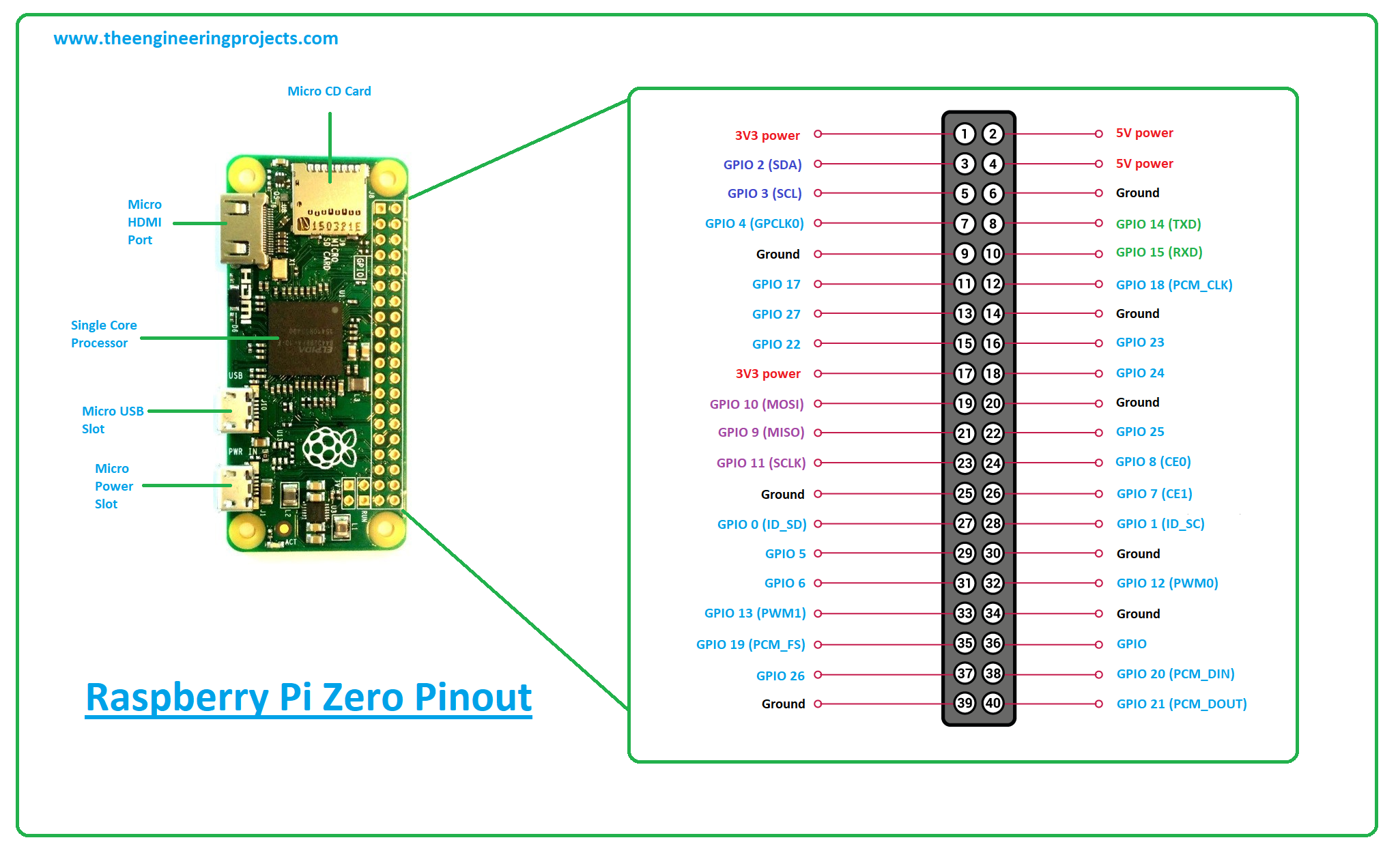


No comments:
Post a Comment