Hello everyone! I hope you all will be absolutely fine and having fun. Today, I am going to share my knowledge about Affect of Noise on Signal in MATLAB. Noise is basically an unwanted signal that effects the normal signal. Noise the natural signal which can be removed but can be reduced to some extent. We can see a lot of examples of the signals effected by noise in our daily lives e.g. the distorted voice signal while calling, creates hearing problems, distorted TV signal makes the video invisible and the distorted AC signal can burn most of the home as well as other appliances.
In signal processing term, noise is also known as the unwanted signal which carries no useful information. To recover the original signal from the noise effected one, is the basic and necessary goal of the signal processing. All of the filters including low pass, high pass, band pass, band reject (notch) are also designed for this purpose. Noise can never be removed completely but we can make its magnitude lower to some extent.
Effect of Noise on Shape of Signal
Here, in the tutorial Effect of Noise on Shape of Signal, I will elaborate that how noise an effect the shape and the information carried by the normal signal. Since noise is a random and unwanted signal having no useful information, so it has no fix shape, instead it could of any shape. Some of the shapes of the noise signals are shown below.
- Noise across the time with random amplitude is shown in the figure below.
- The noise signal displayed on the oscilloscope is shown in the figure below.
- You can download the MATLAB simulation here by clicking on the button below.
- Download .rar file, extract it and enjoy the complete simulation.
Block Diagram
- I have made a simple block diagram to explain the flow of the program.
- The block diagram is shown in the figure below.
- Noise is added in the signal and hence generated the noise effected signal.
Code Description
- Just copy and paste the source code given below in your editor.
t=0:0.01:1;%time duration
x=sin(2*pi*5.*t);%orignal signal
noise = rand(1,101);%noise signal
corrupted_signal=x+noise;%noise effected signal
subplot(311);%division of figures
plot(t,x);%plotting
title('Orignal Signal');%title
subplot(312)%division of figures
plot(t,noise);%plotting
title('Noise Signal');%title of the corresponding signal
subplot(313)%division of figures
plot(t,corrupted_signal);%plotting
title('Corrupted signal');%title of the corresponding signal
- First of all I have defined the time duration at which the signal is defined.
- Then I have generated the original sinusoidal signal.
- After that, I have generated a random noise.
- Then the noise effected signal has been generated.
- I have plotted all of the signals on the same figure but in different sections in order to visualize all of them.
- As you run the program, a new figure having graphs will be appeared on the screen.
- The figure containing graphs of all the signals is shown in the figure below.
- That was the brief description of the source code for visualizing the Effect of Noise on Shape of Signal.
So, that is all from the tutorial Effect of Noise on Shape of Signal. I hope you enjoyed this tutorial. If you find any sort of problem, you can ask in comments anytime without even feeling any kind of hesitation. I will try my level best to solve your issues in a better way, if possible. In my next tutorial I will elaborate that how to create a simple Graphical User Interface (GUI) in MATLAB and how to use it. I will further explore MATLAB in my later tutorials by making further projects on it and will share them with all of you as well. So, till then, Take Care 
JLCPCB – Prototype 10 PCBs for $2 (For Any Color)
China’s Largest PCB Prototype Enterprise, 600,000+ Customers & 10,000+ Online Orders Daily
How to Get PCB Cash Coupon from JLCPCB: https://bit.ly/2GMCH9w
The post Effect of Noise on Signal in MATLAB appeared first on The Engineering Projects.
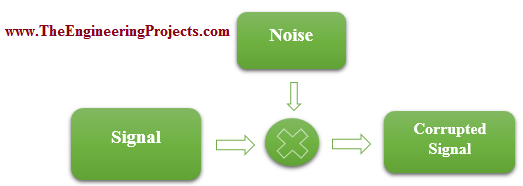
No comments:
Post a Comment