
Today, we will understand data types in detail as in order to design an efficient program, you need to select correct data types. Incorrect selection may cause memory loss and may slow your application. So, let’s get started with data types in Python:
Data types in Python
- Data Types are used for the classification or categorization of similar data packets. There are numerous data types available in python, which we can use depending on our projects’ requirement.
- Let’s understand data types with an example: Suppose you have some digital data i.e. ON & OFF then you can save this data in Boolean data type but what if your data ranges from 1 to 10, then you need to use integer data types instead of Boolean.
- You can save Boolean data in integer data type but that will be a redundant i.e. we are allocating more space to our data by specifying integer, when we can easily assign Boolean to it.
- Here’s the flow chart of available data types in Python language:
Now let’s have a look at these data types one by one:
Numeric in Python
- Numeric data types are used to deal with all types of numerical data packets i.e. integer, float etc.
- Numeric data types are further divided into 3 types, which are:
- Integer.
- Float.
- Complex Number.
Integer in Python
- Integer (int) data type only holds integer numbers, it could be positive or negative.
- We can’t save decimal numbers in integer data type.
- Here’s a declaration of a variable x and it is assigned a value a of integer 20:
x = int(20)
Float in Python
- Float data types are used to hold decimal numerical values i.e. 2.13, 3.14 etc.
- We can also save whole numbers in float data types.
- Here’s a declaration of a variable x and it is assigned a value a of float 20.5:
x = float(20.5)
Complex Numbers in Python
- Complex Number data types is used to keep complex numbers in it. Complex numbers are those numerical values which have real & imaginary part.
- That’s the versatility of python language, I haven’t seen complex number data type in any other programming language.
- Here’s a declaration of a variable x and it is assigned a complex number 1+3j:
x = complex(1+3j)
Dictionary in Python
- Dictionary data type is sued to save data in key -> value form. The data is unordered but the value is paired with its key.
- Dictionary data is placed inside curly brackets i.e. {1:”Jones”, 2:”IronMan”, 3:”Football”, 4: “Mosque”}.
- Here’s a declaration of a variable x and it’s assigned a dictionary data type:
x = dict(name=”John”, age=36)
Boolean in Python
- Boolean is the simplest data type of all and has just two values assigned to it i.e. True or False.
- Although it’s quite simple but its too handy as we have to use it a lot in IF statements. ( We will cover that later )
- Here’s a declaration of a variable x, assigned a Boolean data type and it’s TRUE:
x = bool(1)
Sequence Type in Python
- Sequence Type data types are used to save data in characters form.
- We can’t save numerical data in sequence type but we can convert the two. ( We will discuss that later )
- Sequence Types are further divided into 3 types, which are:
- String.
- List.
- Tuple.
Strings in Python
- A string is used to save one or more characters and it’s the most commonly used data type.
- Let’s understand it with a simple example: You must have seen greeting messages on different projects, we save such data in strings.
- We will discuss strings in detail in our next lecture, where we will perform different operations using strings.
- Here’s a declaration of a variable x, which is assigned a string “Hello World”:
x = str(“Hello World”)
List in Python
- List data type is used to collect an ordered data, not necessarily of the same type.
- List data is displayed with square brackets.
- We will discuss this in our upcoming lectures in detail, here’s a declaration of list:
x = list((“apple”, “banana”, “cherry”))
Tuple in Python
- Tuple data type is used to arrange ordered data, it’s quite similar to list but the data is displayed with small brackets.
- Here’s a Tuple declaration:
x = tuple((“apple”, “banana”, “cherry”))
So, we have discussed all these data types in python and if you are not understanding any of them yet then no need to worry as we are going to use them a lot in our coming projects, so you will get them. Before moving to next lecture, let’s discuss variables in python a little:
Variables in Python
- Variable is a temporary location in computer’s memory, which is used to save the data.
- As the name implies, we can change its value using different operations or information given to the program.
- Typically, a program consists of commands that instruct the computer what to do with variables.
- Variables are assigned with tag name, using which we call the value saved in it.
- For examples: x = 5, here x is the name of the variable and 5 is its value.
- In python, we can use special characters, letters, and any number as a variable name.
- Wide spaces and signs with meanings like “+” and “-” are invalid in python.
- You should remember that the names of variables are case sensitive. As the uppercase letter “A” and lowercase letter “a” are considered as different variables.
- As variables are used to save data thus they also assigned a data type. So, a variable could be of int, float or string. (as we seen above)
- In python, it’s not necessary to define variable data type, python sets it dynamically.
- There are some variables, which are reserved and we cannot use them.
- We can also change the variables later and assign it to a new variable.
- For example, I have set a value 10 in a variable eat.
eat=100
- Then I added and stored the value of eat+10 in a variable cot.
cot = eat + 10
- So, now cot will be 110.
Types of Variables
Here I have set some examples of Variables and their types.
- X = 456 #integer
- X = 456L #Long integer
- X = 4.56 #double float
- X = “world” #string
- X = [1, 2] #list
- X = (0, 1, 2) #tuple
- X = open(‘world.py’ , ‘r’) #file
You may assign a single value to multiple variables at the same time.
- Variable x, y, and z are assigned with the same memory location with the value of 1.
x = y = z = 1
- Let’s create few variables in python, I have created first_name, date_of_birth & last_name, as shown in below figure:
- I have printed first_name and its appeared in the output panel.
So, that was all about Python Data Types & variables. I hope you have enjoyed today’s lecture. In our next lecture, we will have a look at Strings in Python. Till then take care & have fun !!! 
The post How to use Data Types in Python appeared first on The Engineering Projects.
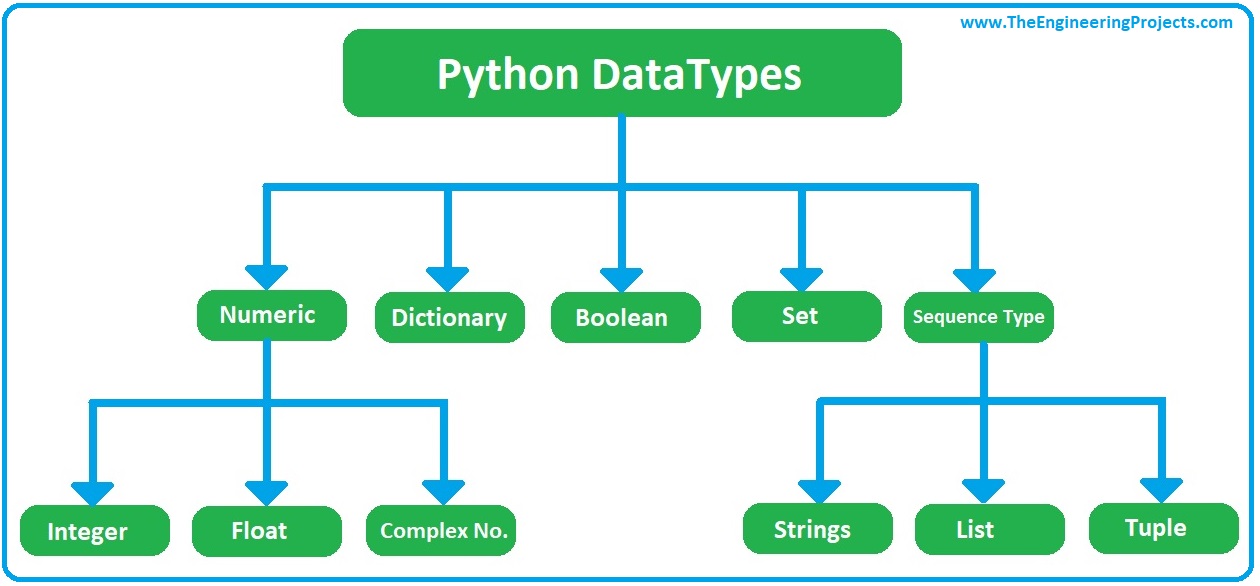
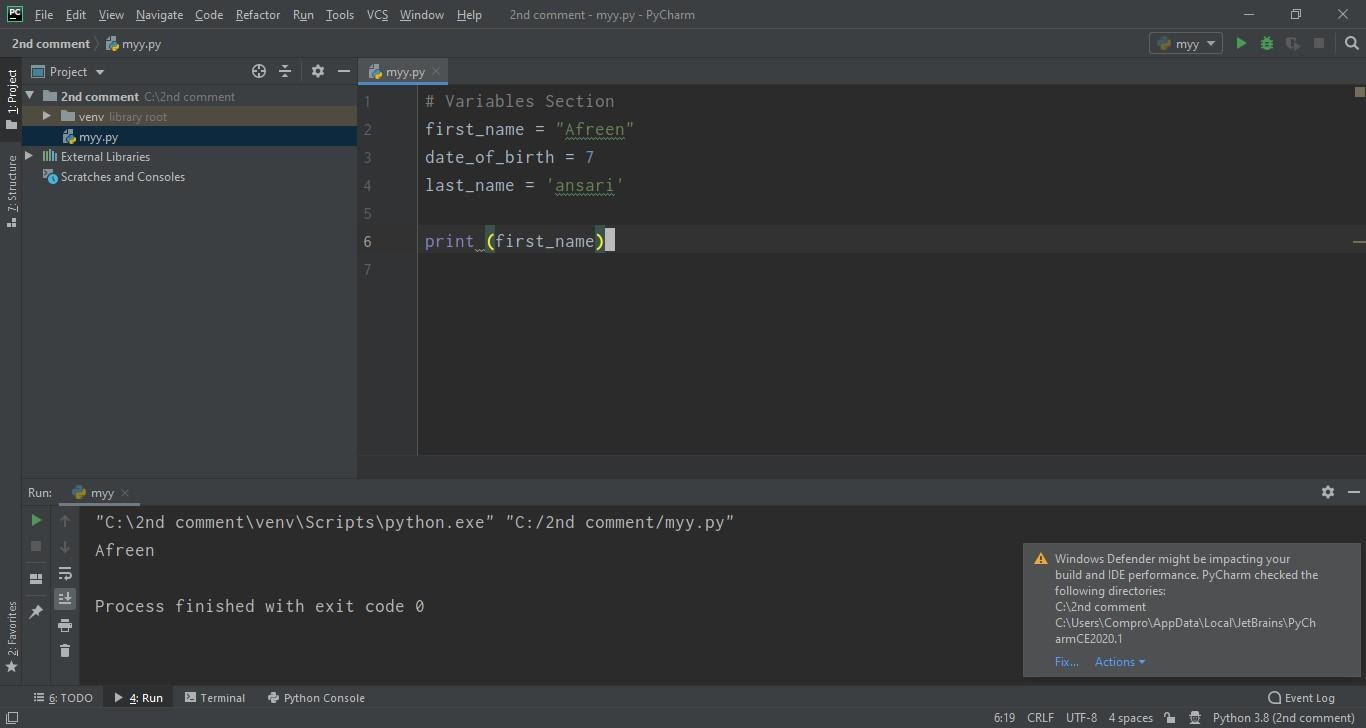
No comments:
Post a Comment